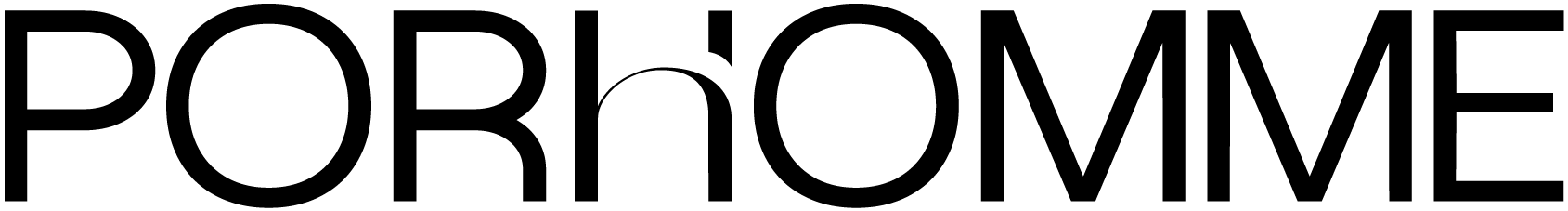It’s been rumored for quite sometime but Apple has finally unveiled a Mac app that brings iMessage to the desktop. Messages replaces iChat but keeps all the goodness of the old platform. When you install Messages, it replaces iChat. But iChat services will continue to work. And Messages allows you to send unlimited iMessages to any Mac, iPad, iPhone, or iPod touch. Connected via your Apple ID, you can start an iMessage conversation on your Mac and continue it on your iPad, iPhone, or iPod touch. Other features include the ability to send photos, videos, attachments, contacts, locations, and more. AIM, Yahoo!, Google Talk, and Jabber account integration is still supported, as was the case with iChat.
This also gives us a preview of what to expect from OS X Mountain Lion, the next Mac OS. Mountain Lion takes much inspiration from the iOS platform that runs on the iPad, iPhone, and iPod Touch. Expect integration with Reminders, Notes, Notification Center, and much more.
Download Messages for Mac.